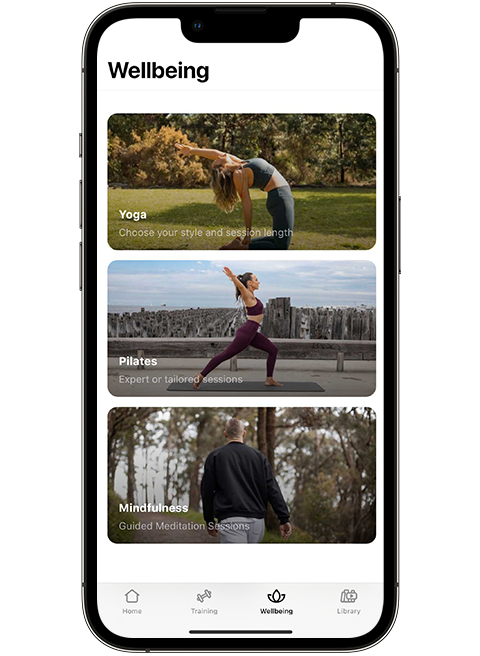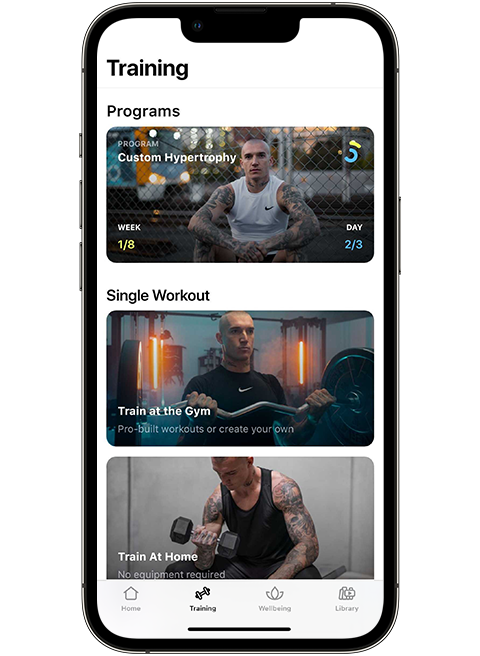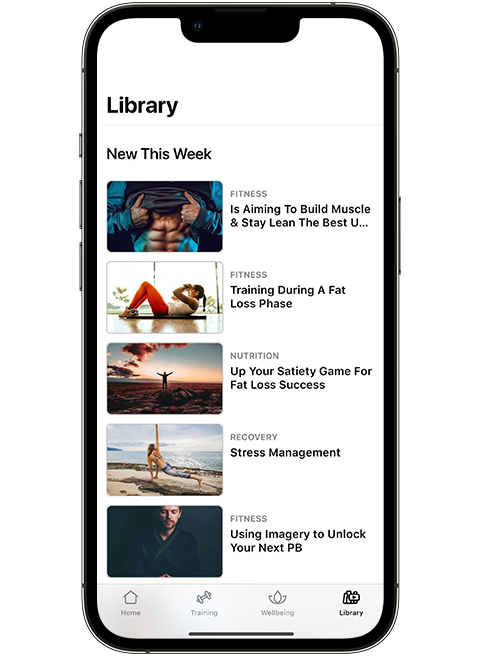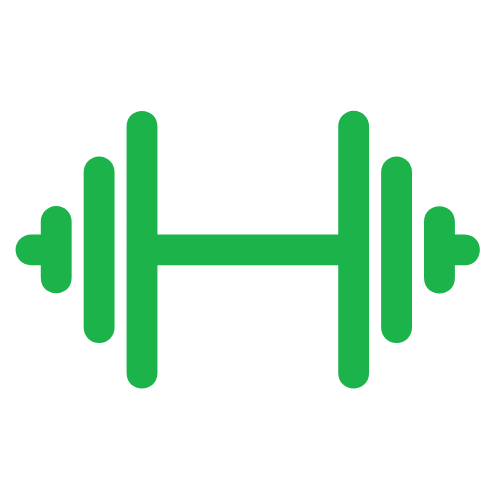Work Hard, Sweat Harder
Train alongside Jono Castano, Dustin Martin, and the most elite athletes and coaches in Australia, with AI-powered custom designed training programs and workouts.
Unlock Your Mental and Physical Potential with ACERO DRIP
-
EZZ-ACERO DRIP Quarterly Subscription [3 Months Free]
Regular price $0.00 AUDRegular priceUnit price per$0.00 AUDSale price $0.00 AUD -
Ovolo-ACERO DRIP Quarterly Subscription [3 Months Free]
Regular price $0.00 AUDRegular priceUnit price per$0.00 AUDSale price $0.00 AUD
-
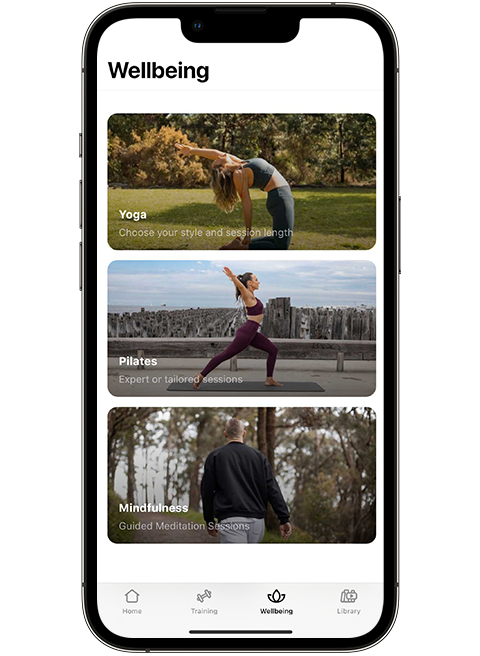
WELLBEING
Take care of both you body and mind in our wellbeing section. With custom Pilates trainings, Yoga, and a wealth of Mindfulness content to tackle focus, energy, stress & anxiety and much more.
-
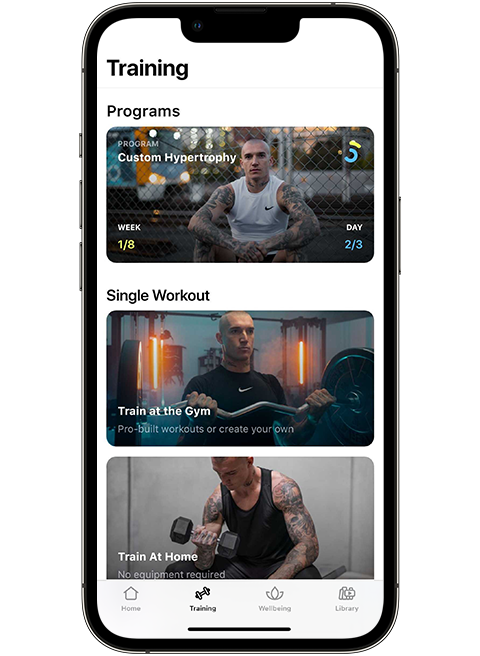
TRAINING
Customised Workouts and Personalised Programs with ACERO DRIP. Your Mobile Personal Trainer with an all-star line up including professional athletes, elite life coaches, sport scientists and much more.
-
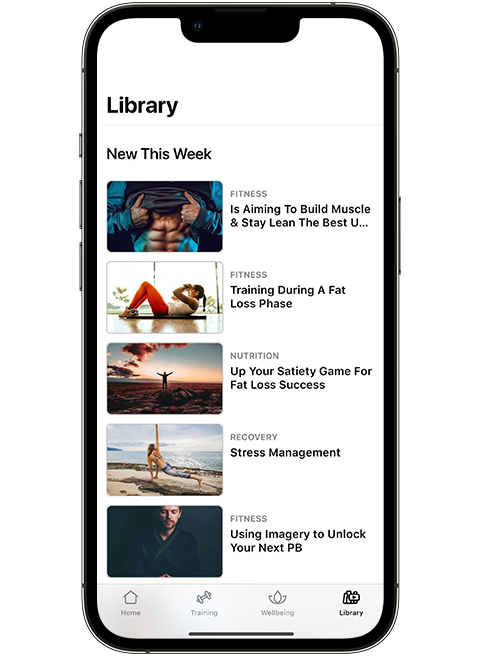
LIBRARY
Covering topics ranging from fitness, nutrition, recovery and wellbeing. We bring you science backed articles and exclusive ACERO DRIP content.
-

TRACK
Track your workouts using Apple Watch and get the most out of your fitness and wellbeing journey.
-
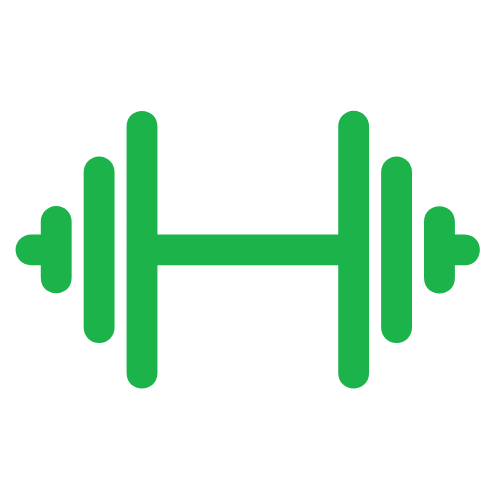
FOR YOU
Train with the tools you have, at-home or at the gym. Curated training programs for your fitness goals.
-

CAST TO YOUR TV
Train on the big screen the Apple TV or Chromecast. Bring our coaches to the comfort of your home.
Frequently Asked Questions
How do I access my subscription?
Once your payment has been processed, you will receive an order confirmation email and one containing prompts to download the Drip Fitness App from the App Store and the Google Play Store. Once downloaded, log into your account using the email that you signed up with. Make sure you input the same email when signing up as this ensures that your subscription is active.
I logged in and it says I need to select a subscription method and pay, what do I do?
Double check that the email used during sign up on Drip is the same as the one we sent the purchase confirmation to. To check which email you used within Drip, head to the top right hand corner and click on the profile icon. If this appears to be an apple relay-id then please refer to the next question. If it is the same email, please lodge a support request via the support tab in the app or alternatively email: support@dripfitness.app.
My account automatically signed in using my Apple ID, how do I change this?
You will have to specify that you would like to stop using your Apple ID with an app.
Follow these instructions below to resolve this issue:
1) Navigate to Settings > [your name] at the top > Password & Security.
2) Select Apps Using Apple ID.
3) Select the application you'd like to change the sign in for (Drip Fitness).
4) Select Stop Using Apple ID. After doing this, the next time you use the application it will prompt you to create a new account. You can then set it up with the email account you signed up with.
It says my password is incorrect
Once you have double checked that the email you attempted to log in with is the same one the confirmation of purchase was sent to. Simply select forgot password at the bottom of the app. This will prompt you to create a new password and you will be able to access your account.

![EZZ-ACERO DRIP Quarterly Subscription [3 Months Free]](http://shop.dripfitness.app/cdn/shop/files/1_1.jpg?v=1733227811&width=533)